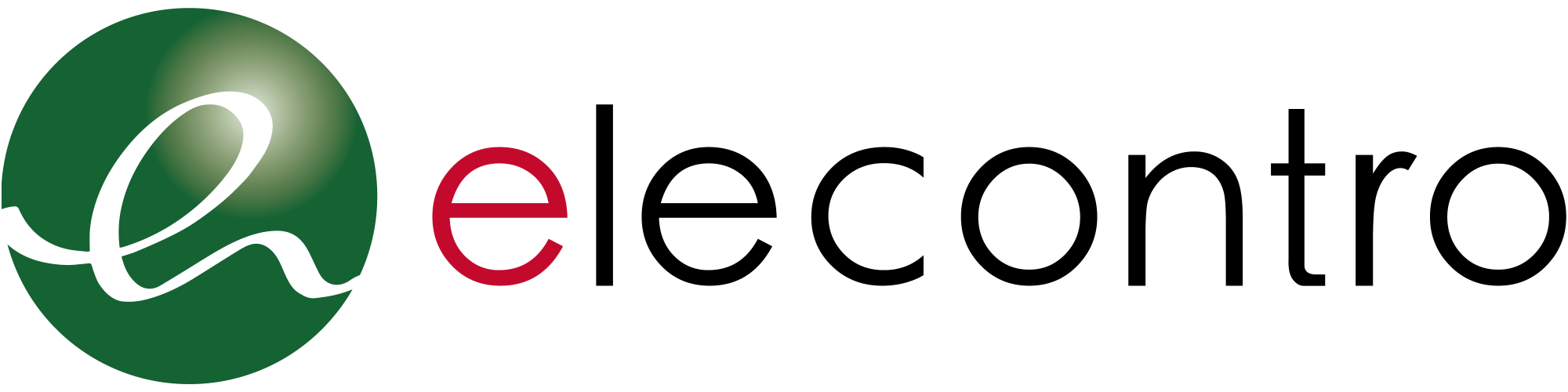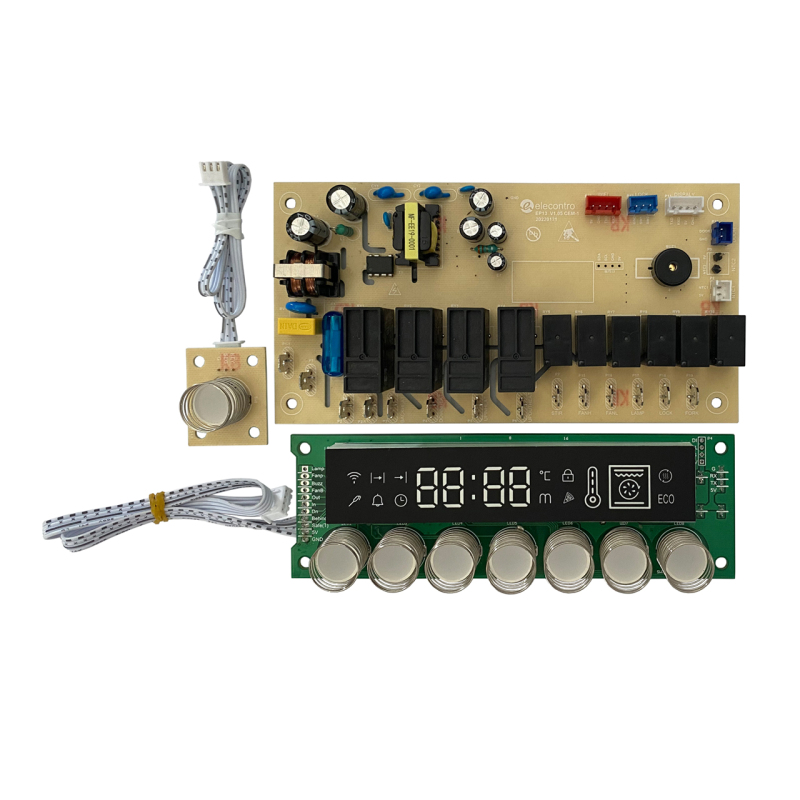How to Reset Your Whirlpool or Kenmore Oven Control Board?
Views : 3039
Author : Elecontro®
Update time : 2023-11-06 15:13:23
Resetting an oven control board is a common troubleshooting step that can solve a variety of problems, such as issues with the oven not heating, the timer not advancing, or the oven control panel not responding. Here's a step-by-step guide on how to reset the control board on common brands like Whirlpool or Kenmore. Before you begin, it's important to refer to the owner's manual for specific instructions related to your model.
How to Reset Your Whirlpool or Kenmore Oven Control Board
When your oven stops functioning as expected, a hard reset of the control board might be all it takes to rectify the issue. Resetting the control board can clear any minor glitches or errors in the system, much like rebooting a computer. In this article, we'll walk you through the general steps to reset the control board on Whirlpool and Kenmore ovens. However, keep in mind that these steps are general and might vary slightly depending on your specific model.

Safety First
Before attempting any reset or troubleshooting:
- Ensure the oven is off.
- Wait for the oven to cool if it was recently used.
- Avoid touching any internal components to prevent electric shock.
Step-by-Step Guide to Resetting Your Oven Control Board
Step 1: Power Down
Begin by turning off the power supply to your oven. You can do this by switching off the circuit breaker that controls the oven or unplugging the oven from the power outlet. This is a crucial step as it ensures your safety and protects the oven’s electrical components.

Step 2: Wait for the Capacitors to Discharge
Leave the oven disconnected for a couple of minutes. Electronic control boards have capacitors that hold charge even after the power is disconnected. Waiting for a few minutes ensures that these capacitors are fully discharged and the control board is reset.
Step 3: Power Up
After waiting, reconnect the oven to the power source. If you had turned off the circuit breaker, switch it back on. If you unplugged the oven, plug it back into the power outlet.
Step 4: Set the Time
Often after a reset, you will need to set the time on the oven control panel. Use the instructions in your manual to set the correct time.
Step 5: Test the Oven
Once the time is set, test the oven by setting it to bake at a low temperature. Monitor it to ensure it heats up and maintains the temperature correctly.
Step 6: Observe for Error Codes
After resetting, observe the control panel for any error codes. If there are none, the reset was likely successful. If error codes appear, refer to your owner's manual for further troubleshooting or consider contacting a professional technician.
When to Seek Professional Help
If a simple reset does not solve the issue, or if you notice anything unusual like sparks or smoke, it is time to call in a professional technician. Do not attempt to dismantle or repair the oven’s internal components unless you are trained and comfortable doing so.
Preventative Measures
Ensure that your oven’s vents are not obstructed to prevent overheating.
Keep the oven clean and free of food debris to ensure proper functionality.
Schedule regular maintenance checks to identify potential issues early.
Conclusion
Resetting your oven's control board is a quick and often effective method to resolve minor glitches. For Whirlpool and Kenmore ovens, this process involves cutting the power, waiting for internal components to discharge, and then reconnecting the power. Remember to always consult your oven’s user manual for specific instructions, and if the problem persists, don’t hesitate to contact a qualified technician.
By following these steps, you'll likely be able to get your oven back up and running in no time. Always prioritize safety and when in doubt, seek professional assistance.
Related News

How to choose the oven timer?
Apr .27.2024
The oven timer is one of the most essential tools that can be used in the kitchen to monitor cooking time. It is an important device that helps to ensure that meals are cooked to perfection.

The function of washing machine control board
Jan .30.2024
The function and sensitivity of the washing machine are mainly determined by the control board
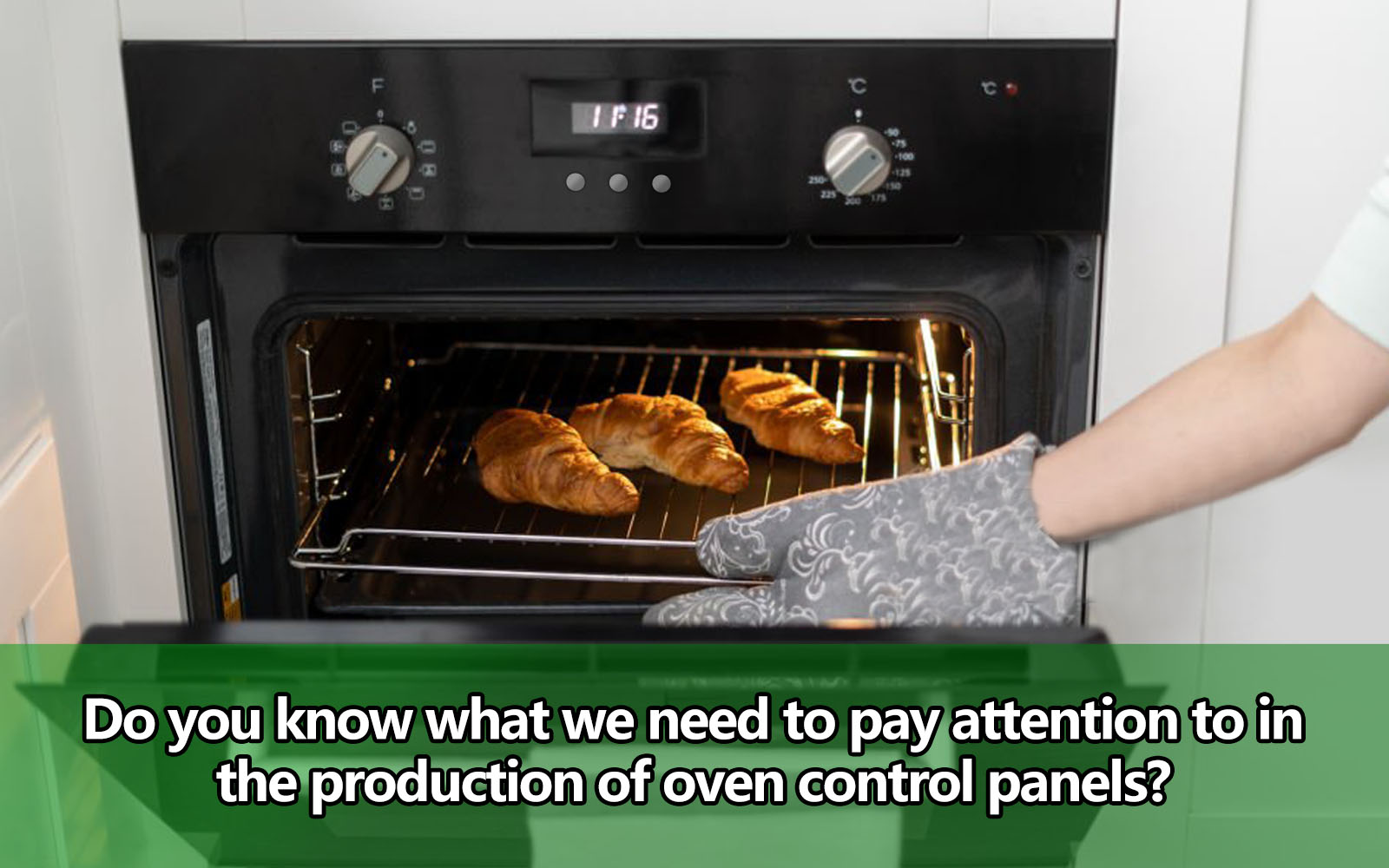
Do you know what we need to pay attention for the production of oven control panels?
Jan .30.2024
There are several key points in the production of oven control panels that cannot be ignored