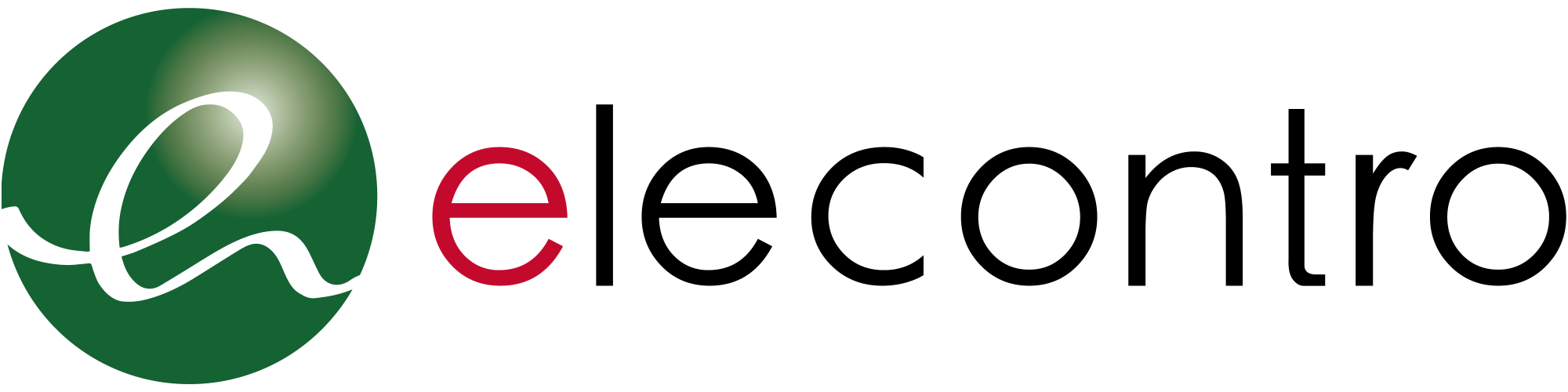How to use the built-in oven control panel?
Function introduction
♦ All touch control
♦ Temperature control precision is 5 ℃
♦ Rapid heating function
♦ Tube independent temperature control up and down
♦ Power input, 110 v / 60 hz / 220 v / 50 hz is optional
♦ End program to prompt the sound
♦ A variety of mode selection, deal with a variety of different recipes
Oven control panel shows

1、Switch between temperature and time. Click in the following order: upper tube temperature setting, lower tube temperature setting and time setting
2、Reduce, reduce the temperature, time or choose the previous mode
3、Increase, increase temperature, time, or choose the next mode
4、Mode display, display the current selection mode, the mode includes: upper tube heating, upper tube heating, lower tube heating, upper tube heating with rotating fork, upper tube heating with fan.
5、Display temperature and time
6、Enter the mode selection and click again to switch to the next mode
7、Start/pause
8、Power on/off