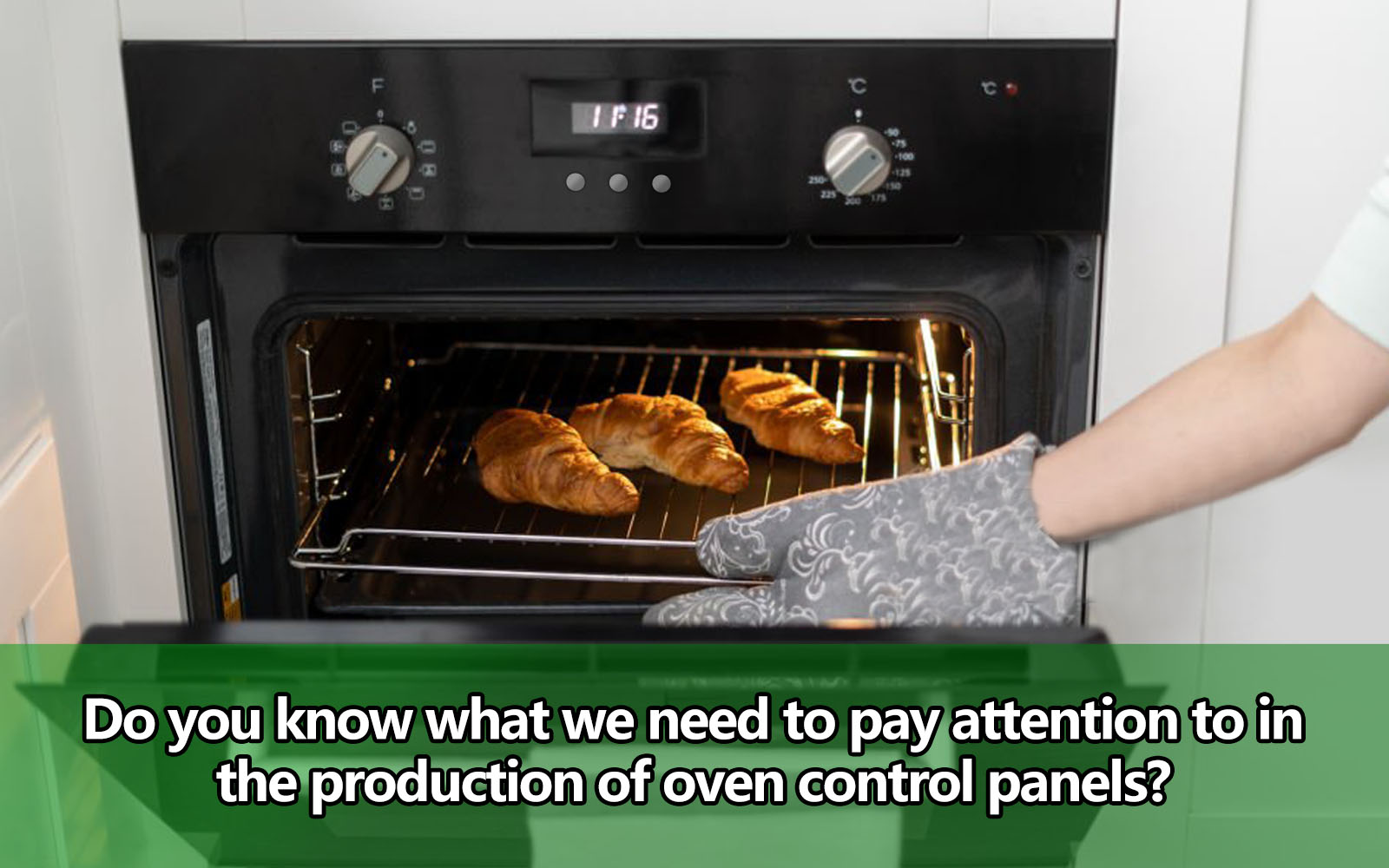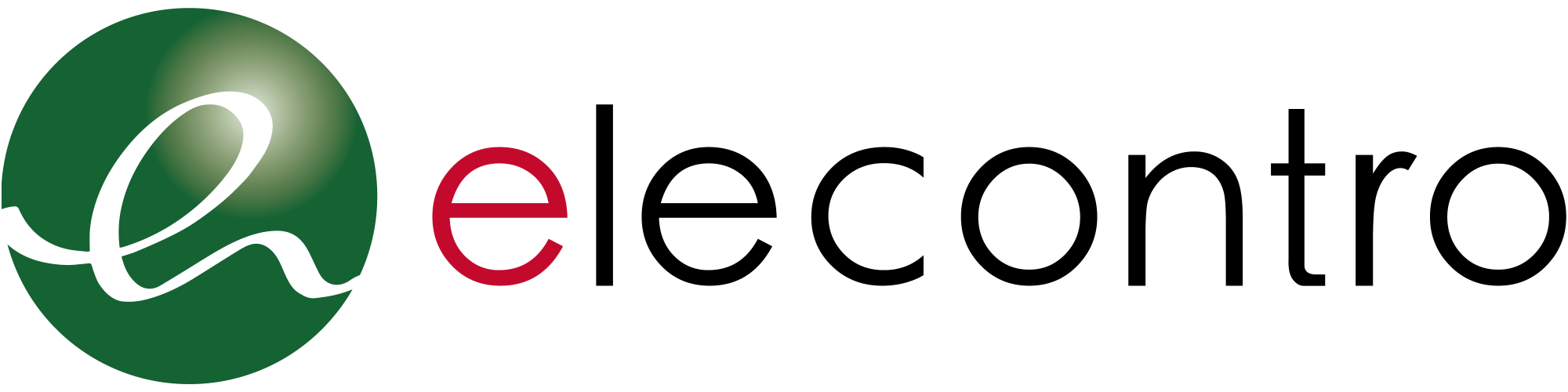How do I use the elecontro® oven timer?
Setting a timer on your kitchen oven allows you to prep meals ahead of time, saving you time, even if you're at work, shopping, or procrastinating, as long as you set the time and temperature, you can eat delicious food right away when you go back Eat hot food to reduce waiting time. Using the oven timer requires three settings: when you want the oven to turn on, the temperature, and the duration of the cooking or baking time. The labeling and arrangement of the control panel and buttons will vary depending on the stove model, but the basic setup is the same. elecontro oven timer supports OEM and custom service. As long as you have needs, Tecoo can meet you.
Steps to oven timer cooking settings:
1. Press the "Clock" button and adjust the hour and minute settings to the correct time. (adjust to the time you need)
2. Press the "Timer" button and the minute and hour controls ("+" and "-" buttons on some ovens) to select the time you want the oven to turn on for cooking or baking.
3. Enter the baking or cooking temperature during the timer setting, such as 350°F. (If it is a sign of °C, such as 180 °C)
4. Press the "Cooking Time" button to enter the minutes and hours required to cook the food.
4. Open the oven, insert food and close the door.
Follow these steps. When you get home, you can eat your favorite food. If you are interested in this function, you can contact us directly, and we can give you a quotation according to your requirements.