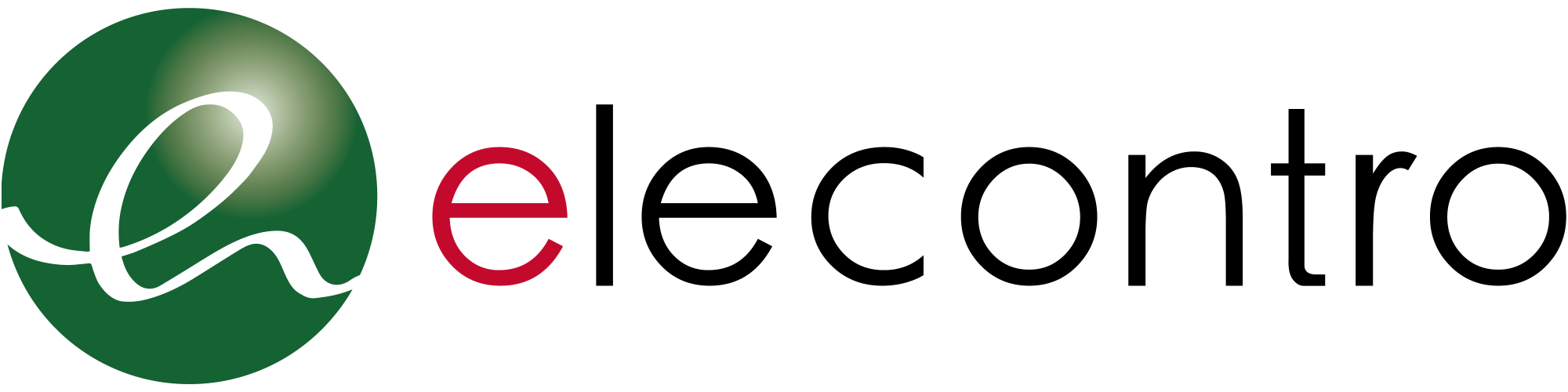How to restore circuit schematic according to PCB circuit board
Views : 1258
Author : elecontro
Update time : 2020-05-14 17:24:16
In the PCB copy board design process, the circuit schematic is often drawn based on the actual object. Therefore, the method of mastering the PCB copy board physical diagram back to the circuit schematic diagram will be the primary procedure for the design of the PCB copy board. Today we want to share with you how the circuit board factory can restore the circuit board schematic diagram based on the PCB circuit board.
When encountering some small physical objects, or when there is a need, when encountering electronic products without drawings, you need to draw a circuit schematic according to the physical objects. Although it becomes very complicated with a slightly larger scale, but after mastering the following several points, we believe we can do it too.
Circuit board factory restores circuit schematic diagram according to PCB circuit board
1. The experience proposed from the circuit board factory is to select components that are bulky, serially connected and play a major role in the circuit, such as integrated circuits, transformers, transistors, etc. Starting to draw pictures from them can reduce errors, and error prevention is also very important in the manufacturing industry.
2. If the serial number of the component is marked on the printed board (such as VD870, R330, C466, etc.), because these serial numbers have specific rules, the components with the same first Arabic numeral after the English alphabet belong to the same functional unit, so they should be used cleverly when drawing . Correctly distinguishing the components of the same functional unit is the basis of drawing layout. There are many methods in the circuit board manufacturing method of the circuit board factory that can be applied to the reduction circuit schematic diagram.
3. If the serial numbers of the components are not marked on the printed main board, it is best to number the components yourself in order to facilitate the analysis and proofreading of the circuit. When designing printed circuit board separation components, circuit board manufacturers generally arrange the components of the same functional unit relatively centrally in order to minimize the copper foil traces. Once you find a device whose unit plays a central role, you can find other components of the same functional unit as long as you follow through.
4. According to the experience of the circuit board factory, correctly distinguish the ground wire, power wire and signal wire of the printed board. Taking the power supply circuit as an example, the negative terminal of the rectifier tube connected to the secondary of the power transformer is a power supply in series, and a large-capacity filter capacitor is generally connected between the ground and the ground, and the capacitor shell has a polarity sign. You can also insert the power cord and ground wire from the three-terminal regulator. In order to prevent self-excitation and anti-interference when the circuit board factory is wiring the printed board, the copper foil of the ground wire is generally set to the widest (high-frequency circuits often have a large area of ground copper foil), followed by the copper foil of the power line The copper foil is the narrowest. In this way, in electronic products with both analog and digital circuits, printed motherboards often separate their grounds to form an independent grounding network, which can also be used as a basis for identification and judgment.
5. In order to avoid excessive connection of component leads, the wiring of the circuit diagram is interspersed, resulting in messy drawings, the power supply and ground wire can use a large number of terminal labels and ground symbols. The circuits are drawn separately and then combined together.
6. When drawing sketches, it is recommended to use transparent tracing paper, and use multi-color pens to draw ground lines, power lines, signal lines, components, etc. by color. When modifying, gradually deepen the color, make the drawing intuitive and eye-catching, and brake the analysis circuit.
7. Proficiency in the basic composition of some unit circuits and classic drawing methods, such as rectifier bridges, voltage regulator circuits and op amps, digital integrated circuits, etc. First draw these unit circuits directly to form the framework of the circuit diagram, which can improve the efficiency of drawing.
8. When drawing a circuit diagram, you should find the circuit diagram of a similar product as a reference as soon as possible, which will do more with less. Our circuit board factory and circuit board manufacturers around the world rely on this method to restore the circuit schematic diagram.
When encountering some small physical objects, or when there is a need, when encountering electronic products without drawings, you need to draw a circuit schematic according to the physical objects. Although it becomes very complicated with a slightly larger scale, but after mastering the following several points, we believe we can do it too.
Circuit board factory restores circuit schematic diagram according to PCB circuit board
1. The experience proposed from the circuit board factory is to select components that are bulky, serially connected and play a major role in the circuit, such as integrated circuits, transformers, transistors, etc. Starting to draw pictures from them can reduce errors, and error prevention is also very important in the manufacturing industry.
2. If the serial number of the component is marked on the printed board (such as VD870, R330, C466, etc.), because these serial numbers have specific rules, the components with the same first Arabic numeral after the English alphabet belong to the same functional unit, so they should be used cleverly when drawing . Correctly distinguishing the components of the same functional unit is the basis of drawing layout. There are many methods in the circuit board manufacturing method of the circuit board factory that can be applied to the reduction circuit schematic diagram.
3. If the serial numbers of the components are not marked on the printed main board, it is best to number the components yourself in order to facilitate the analysis and proofreading of the circuit. When designing printed circuit board separation components, circuit board manufacturers generally arrange the components of the same functional unit relatively centrally in order to minimize the copper foil traces. Once you find a device whose unit plays a central role, you can find other components of the same functional unit as long as you follow through.
4. According to the experience of the circuit board factory, correctly distinguish the ground wire, power wire and signal wire of the printed board. Taking the power supply circuit as an example, the negative terminal of the rectifier tube connected to the secondary of the power transformer is a power supply in series, and a large-capacity filter capacitor is generally connected between the ground and the ground, and the capacitor shell has a polarity sign. You can also insert the power cord and ground wire from the three-terminal regulator. In order to prevent self-excitation and anti-interference when the circuit board factory is wiring the printed board, the copper foil of the ground wire is generally set to the widest (high-frequency circuits often have a large area of ground copper foil), followed by the copper foil of the power line The copper foil is the narrowest. In this way, in electronic products with both analog and digital circuits, printed motherboards often separate their grounds to form an independent grounding network, which can also be used as a basis for identification and judgment.
5. In order to avoid excessive connection of component leads, the wiring of the circuit diagram is interspersed, resulting in messy drawings, the power supply and ground wire can use a large number of terminal labels and ground symbols. The circuits are drawn separately and then combined together.
6. When drawing sketches, it is recommended to use transparent tracing paper, and use multi-color pens to draw ground lines, power lines, signal lines, components, etc. by color. When modifying, gradually deepen the color, make the drawing intuitive and eye-catching, and brake the analysis circuit.
7. Proficiency in the basic composition of some unit circuits and classic drawing methods, such as rectifier bridges, voltage regulator circuits and op amps, digital integrated circuits, etc. First draw these unit circuits directly to form the framework of the circuit diagram, which can improve the efficiency of drawing.
8. When drawing a circuit diagram, you should find the circuit diagram of a similar product as a reference as soon as possible, which will do more with less. Our circuit board factory and circuit board manufacturers around the world rely on this method to restore the circuit schematic diagram.
Related News

The function of washing machine control board
Jan .30.2024
The function and sensitivity of the washing machine are mainly determined by the control board
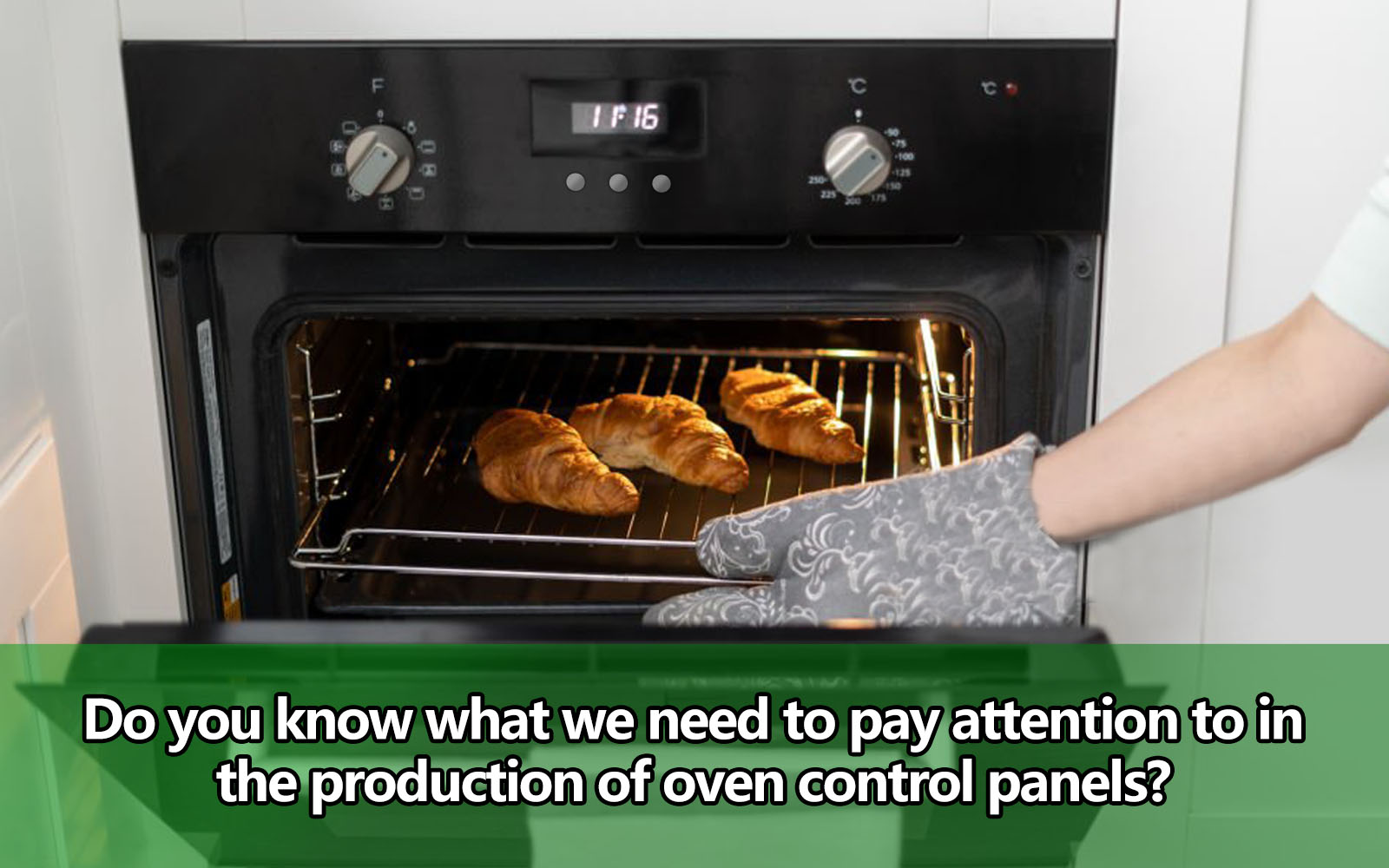
Do you know what we need to pay attention for the production of oven control panels?
Jan .30.2024
There are several key points in the production of oven control panels that cannot be ignored

How to Choose and Buy an Oven Control Board?
Jan .15.2024
Have you ever had the frustration of an oven that won't work properly? If so, it's likely that the oven's control board has malfunctioned.

Should I Repair or Replace My Oven?
Jan .05.2024
In the culinary symphony of a modern kitchen, the oven plays a pivotal role. When this essential appliance falters, it poses a quintessential dilemma: should one opt for repair or replace it altogether? This article delves into various aspects to consider, helping you navigate this conundrum.